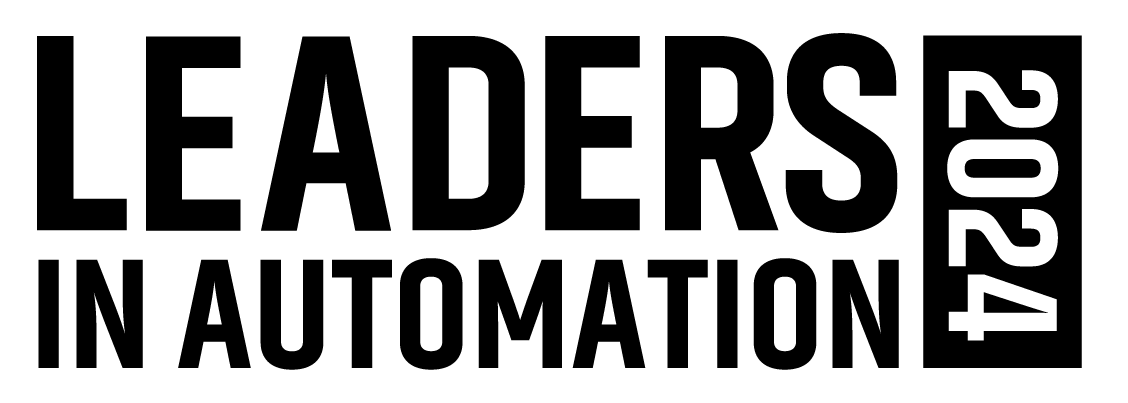Much has been made of the treasure trove of data available from smart components and sensors on the modern factory floor. In an era of lean operations and global organizations, factory visibility is the single most powerful tool a company can leverage to improve products, optimize output, minimize cost and ensure safety of employees and equipment alike. Data has value only to the degree that it can be applied, however. That makes putting it in the hands of decision-makers every bit as important as acquiring it in the first place. The question is how to do that easily and efficiently—after all, end-users want to put their time and effort into building better products for their customers, not on mining data.
PLCs can serve up output from the other components within its network. The true value comes when plant managers and maintenance staff can extend that visibility to machines or systems elsewhere in the building, across the facility and at other sites across the country or across the globe. Supervisory control and data acquisition (SCADA) systems evolved to serve that need.
SCADA software can harness machine intelligence to enable users to:
- Monitor the health and function of all equipment throughout the organization.
- Isolate faults to return equipment to service with minimum delay.
- Ensure consistency by comparing performance from facility to facility, machine to machine, shift to shift, and even operator to operator.
- Analyze the operation of equipment over time to detect changes that might indicate the need for maintenance.
- Track product quality to discover and correct issues as soon as they arise.
Ease of Interface
SCADA software leverages device output from across the organization to enable better management, production and profitability. The challenge is finding a way to deliver the data and extract insights without spending more time and effort on the process than on the results. Fortunately, there are many developments designed to address these issues.
One key tool is the Open Platform Communications (OPC) family of standards and specifications. Most SCADA software runs on Windows-based PCs. That means that before the application can work, the IT department needs to interface it with hardware devices running over any one of a bevy of industrial networks such as CC-Link, EtherCAT, Ethernet/IP and Modbus. OPC was developed to do that for them. The prewritten OPC code makes it easy to link any hardware device with a server over almost any industrial networking protocol. At the same time, the open-source nature of the initiative enables vendors to modify the source code to better work with their hardware and their communications protocol.
Ease of Analysis and Visualization
Once the SCADA application has access to comprehensive real-time data, the magic truly begins to happen. The software not only features detailed visibility and analysis capabilities, but presents the results on customized a dashboards tailored to each job role (see figure 1). This provides powerful benefits.
Consider a shutdown on a line for stamping automotive body parts. The plant manager receives immediate notification of the fault on his dashboard through the alarm-tracking module. Because the dashboard provides the ability to control all equipment on the factory floor, he is able to stop the blanking line feeding into the stamping line. Meanwhile, the maintenance engineer checks her dashboard to identify the axis responsible for the shutdown. The SCADA software reveals a spike in the current draw prior to the fault. The engineer correctly diagnoses the problem as a failed bearing and sends a technician down to make the repair. Immediately, the company’s production manager uses his dashboard to determine the effect of the downtime on the main assembly plant, speeding up the stamping line at a different facility to ensure that the supply of body parts remains consistent.
This is just a sample of the type of functionality available from a properly configured SCADA system. Other types of functionality include diagnostic routines that support predictive maintenance by tracking operating conditions like current draw. In the type of scenario described above, fault diagnostic capabilities would have allowed maintenance to identify and repair the worn bearing prior to catastrophic failure.
Ease of Access
At a time you can do everything from banking to buying a car on your mobile device, shouldn’t you be able to manage your production assets the same way? With a good SCADA application, you can. Mobile-enabled connections allow managers and maintenance, OEMs and integrators to access off-site equipment as though they were standing at the HMI. Whether the machine is in Boston or Bangalore, web-server capabilities enable personnel to see exactly what’s wrong with a machine and take action to address the problem.
Savvy manufacturers know that just gathering data isn’t enough. They have to be able to put it to use. Factory transparency enabled by SCADA applications supported by OPC enables, organizations to efficiently and easily transfer data from hardware to software and achieve full visibility into all of their assets. Find out more about just how easy it can be here.
Meet the tools: MC Works64
The Mitsubishi Electric MC Works64 suite of HMI/SCADA software combines ease-of-use with full configurability to deliver deep factory visibility wherever you are. Offering detailed analytics, powerful graphics tools and the ability to serve up custom dashboards for a variety of job roles, MC Works64 makes it easy to convert data into actionable information. With the right insights at your fingertips, you can boost productivity, cut costs and deliver the best possible products to your customers.
It starts with streamlined connectivity. Combined with Mitsubishi Electric’s MX OPC server, MC Works64 can connect to Mitsubishi Electric controllers connected by CC-Link, Ethernet, and serial bus. Using third-party OPC servers, customers can use MC Works64 to link to any other device. This makes it straightforward to capture data from the array of smart components across your factory floor for use by MC Works64. Then, the native .NET SCADA application enables you to serve that data using a variety of tools, including:
- Real-time and historical 3-D charts and analytics
- Distributed alarm management
- Fault detection and diagnostics
- A workbench designed to simplify configuration
- MC Mobile, to enable access from portable devices
- A cloud-ready distributed architecture
- Real-time control event scheduling
The best performance in the world is meaningless if the product leaves your organization vulnerable to incursion. That’s why Mitsubishi built MC Works 64 with enterprise-class resiliency and security. In addition, the software contains a number of tools designed to make it easy to export data to spreadsheets and other analytical programs. Click here to learn more.
Further Reading
e-F@ctory
e&eco-F@ctory
MC Works64 Brochure
MES Interface IT