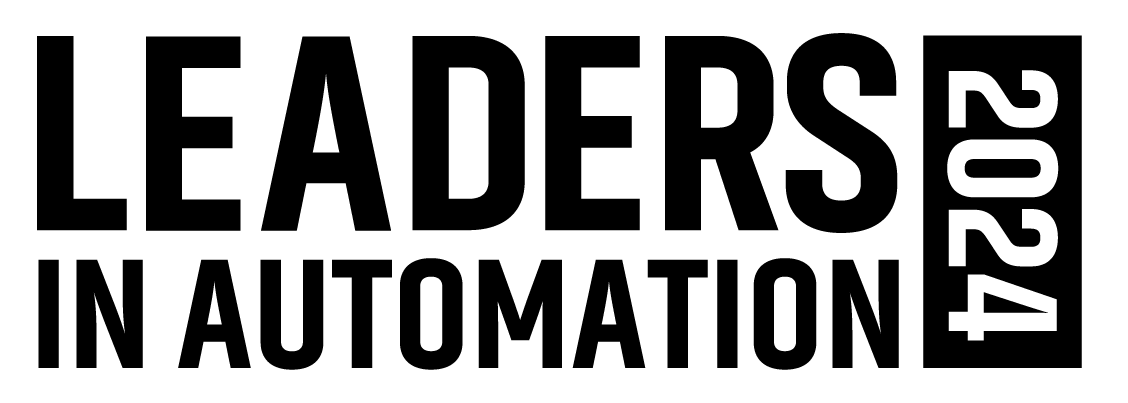Imagine using video as a diagnostic tool to troubleshoot one of your assembly lines. Here’s how it would work: A vision system would begin recording whenever an error occurs or a production process approaches a control limit.
This scenario is not some far-off possibility. Manufacturers are already using it.
“Engineers can now walk up to an HMI and play back video recordings to identify causes of errors and establish preventive measures,” says Deana Fu, product manager at Mitsubishi Electric Automation.
To expedite implementation of such advanced systems, Mitsubishi has developed preconfigured templates for its graphic operator interfaces (GOTs) to work with In-Sight vision systems from Cognex. “These vision cameras can be connected directly to the GOT via Ethernet,” Fu says, “and the parameters can be edited on screen.”
Modern HMIs can even take troubleshooting a step further by allowing engineers and technicians to monitor processes not only at the local display, but also through a remote connection. “We no longer have to bother with physically accessing the control panel to troubleshoot PLCs and VFDs,” Fu says.
With remote connectivity features, engineers and technicians can use diagnostic tools from afar and spend less time troubleshooting problems onsite. “For many, the cost of an upgrade is paid for by eliminating just one on-site service trip,” notes Tom Craven, OI/HMI product manager at GE Intelligent Platforms.
Not only does this kind of monitoring allow OEMs to offer more maintenance services, but it also helps those for whom the purpose of the equipment is really to sell raw materials. “In the past, this applied only to sales of chemicals in bulk,” Craven says. Now, the HMI can report the actual chemical usage at a site for billing and inventory management.
The steady adaptation of consumer technologies is changing the calculus for decisions about HMI upgrades by expanding the decisions beyond just operating a machine, Craven adds. “Just as the phone is no longer only used for making phone calls, operator interfaces are no longer just a window into a machine, but a strategic portal.”
Leaders relevant to this article: