The tablets and smartphones seen nearly everywhere are expanding their reach into industrial environments, with several factors driving the interest. Technicians and maintenance personnel like their size, which makes it easy to carry them into remote areas. Managers like the immediacy that can be gained by letting people stand near the equipment they’re working with—or get alerts when they’re not anywhere near the equipment that needs their attention.
“It’s not just about getting data when you’re staring at a piece of glass,” says Mike Pantaleano, business manager for information software at Rockwell Automation. “With portable devices, you can get alerts when you need them. If the number of parts flowing off the line drops below a certain level, you’ll get an alert. Managers can set up alerts for lines and parameters that are important.”
Tablets and smartphones make it simpler for users to monitor equipment wherever it’s located. Employees no longer have to lug around laptops, which have been rendered bulky by these compact portables. “For pumping stations, drivers can pull up and use tablets or smartphones instead of getting out of the truck. They can look at data and run diagnostics,” says Bill Conley, B&B Electronics’ M2M systems development engineering manager.
What was a replacement technology for difficult wired connections is now an enabler for creating opportunities for efficiency and effectiveness in manufacturing, says Julia Santogatta, director of strategic markets, wireless, at Belden. “Using wireless to eliminate manual data collection, to enable machine-to-machine interaction, or to do things such as provide video or an engineering-technician connection in remote areas is also rapidly being adopted,” she adds.
“The opportunity here for efficiency gains is endless, and the pursuit of them will grow exponentially in the coming years,” Santogatta predicts.
Creating a mobility strategy
Some companies are equipping employees with tablets and smartphones; others are letting employees use their own equipment. This latter strategy, commonly called bring your own device (BYOD), brings with it some new issues related to employees using the same devices for work that they use for personal activities or share with family members at home. But many aspects of connecting these mobile devices to industrial networks are the same as linking plant floor equipment via industrial wireless technology.
Given the similarity, “one best practice is to use a single systems management approach that treats and manages all wireless network technology in a unified, coherent architecture,” says Kevin Davenport, manufacturing business development manager for network products vendor Cisco. “That [approach is] typically designed around a comprehensive corporate BYOD policy [that includes a] strong mobile device management platform with device- and operating-lifecycle support.”
Creating unified systems management is not just good practice, says Davenport. “In fact, companies that attempt to implement more than a few tactical solutions without a unifying plan are taking a great risk,” he says.
Often, companies start their BYOD programs by limiting smartphones and tablets to monitoring functions. But as companies become more comfortable with the technology, some are expanding to control functions. As with all aspects of wireless communications, this step shouldn’t be taken without some analysis of the viability of these handhelds for the desired task.
“If the use of a portable device makes the system safer for the operator, easier to maintain or simplifies installation, then control over wireless should be explored,” says Don Mannon, automation network consultantwith Siemens Industry.“As with any kind of communication, the wireless devices need to meet all requirements for the process, safety, speed and reliability. If the wireless or portable system meets these requirements, then control with wireless can be considered.”
“People are getting more aggressive putting common industrial protocols over wireless. It’s a logical next step,” says Rob Snyder, network infrastructure and security product manager at Rockwell Automation. But “wireless is a different animal. When you’re implementing controls over wireless, you need to focus on performance and spend time viewing programs to see if they’re appropriate for controls over wireless. You want to be as efficient as possible with code that goes over wireless. Most protocols will work well on wireless, but protocols like CIP Sync and CIP Motion should be limited over wireless,” he adds.
Whether management allows control functions or not, the wireless architecture must account for growth in both the number of tablets and smartphones, as well as an expansion of sensors and other equipment.
Many BYOD challenges
“The use of personal equipment can increase productivity in many situations,” Belden’s Santogatta says. “However, it is crucial that the asset access be limited to only what is necessary by devices and people who have been enabled and authenticated to access these resources.”
Santogatta adds, “A lack of [device] control, combined with the exponential use of devices in a space where wireless is utilized for machine control or machine-to-machine interaction, will lead to competition. When the mission-critical applications compete with the nice-to-have mobile monitoring devices, it is no longer a beneficial scenario.”
Competition for available bandwidth is related to coverage—the ability of a wireless device to access the network from anywhere the person needs to be. For a number of different reasons, maintaining good coverage becomes more of a challenge when BYOD consumer products roam throughout the factory.
In large facilities, a mobile user may move through many zones. Signals can’t be dropped when they connect to different nodes. “It is likely that these devices will move around during the time they are accessing the network, requiring advanced and seamless roaming capability from the network infrastructure,” Santogatta says.
In addition, while ruggedized wireless equipment designed for industrial environments may have two or three antennas, BYOD devices often have only one. “Tablets, phones and laptops use relatively simplistic antenna technology,” says Snyder. “That is a significant thing to keep in mind if you’re thinking about using them for control: The radios might not be up to the task. They might not have the necessary speed and reliability.”
The huge diversity and rapidly changing nature of consumer products also require some attention. Mobile devices use a range of operating systems, and they have apps that may not adhere to common industrial standards and concepts. These differences aren’t major issues, but they must be addressed at the start of a program.
“The main difference revolves around the administration and management of the multiple devices, operating systems and applications ported to mobile devices,” says Davenport. “In addition, different types of devices operate at different performance levels based on the hardware and software configuration of the mobile devices.”
Some companies have a problem with the fact that mobile devices are personal, rather than company-issued and secured. “The highly valued mobility also makes these devices more susceptible to damage, theft or loss,” says Santogatta.
“We don’t see personal equipment as a problem, although there’s a potential that a person’s phone or tablet with VPN software can walk away,” says B&B’s Conley. “The [BYOD] challenges are identical to those that come with PCs, including security. If equipment is company-owned, it’s taken back when a person leaves the company.”
Mobile strategy
A comprehensive mobile device strategy can help companies become more diligent about withdrawing user access when employees leave the organization, for example. “With the higher risk of devices being lost or stolen, central revocation of user access is important,” Santogatta says.
Two other areas in which to be cautious, according to Santogatta: “Employee-owned devices should not implement or be capable of implementing the most comprehensive security schemes and policies, as untrusted third-party applications on mobile devices could inadvertently be granted access to network resources.” There must be a way to monitor these devices and their use on the network.
While coverage and protocol selection are important issues, security is often the primary concern for network managers. It’s easier for hackers to pirate wireless communications or commit other mayhem. That means that network managers must ensure that all devices attached to the network are authorized.
Security concerns
“Security is the primary concern when connecting any device wirelessly,” Santogatta says. “For example, administrators must be sure that the connecting device is allowed to connect, that it is authentic, and that the data it is transmitting is secure. Device authenticity could be incorporated using on-device certificates, while user authenticity can be verified during access. Additional measures can then be taken to encrypt the data between the wireless point of access and a trusted network.”
Security for wireless links must complement technologies used for wired architectures. Isolating segments of the network is one of the most basic steps.
“If the wireless system is interfacing with a wired network, then the issues could be very similar,” says Siemens’ Mannon. “One method to separate the wireless network would be to place a firewall between it and the wired network.This would allow the user to control the types of traffic and the nodes that can communicate through the firewall. If the wireless network is completely isolated, then doing things like hiding the SSID or only allowing defined IP or MAC addresses to be connected would be two possibilities.”
“Security is a huge issue” with cellular technology, says B&B Electronics’ Conley. “It’s being addressed in many different ways with cellular. Security Sockets Level (SSL) cryptographic protocols are being used. Firewall tunnels and VPN tunnels are also being used. Cellphone companies give out static IP addresses, which are not secure, so we use VPN tunnels.”
Variety of protocols
As with many aspects of industrial control, industrial wireless communications needs can be addressed by a range of wireless protocols, including cellular and Wi-Fi, which are the consumer-device protocols of choice.
In environments that cover large expanses, such as the oil and gas industry, cellular communication becomes part of the wireless environment. Cellular can also be used for smaller sites as a way to cover certain spots or to reduce bandwidth requirements for the main wireless network. Cellular also may be the connection of choice for some tablet and smartphone users.
“Wi-Fi and cellular complement each other,” says B&B’s Conley. “More sensors have Wi-Fi as their wireless link, and anything with Wi-Fi is local. In factory environments, cellular is often deployed when the IT department tells someone not to hook onto the [local] network.”
Cellular and Wi-Fi aren’t the only protocols in the industrial wireless world, of course. Wireless Hart and ZigBee have made inroads, ISA100.11a is emerging, and some existing industrial protocols such as Modbus have added wireless versions. Each of these options can address different segments, so they’re being used in a range of facilities.
“There isn’t a one-size-fits-all protocol,” Conley says. “Some things may work better with ZigBee, Wi-Fi or Wireless Hart. We see more and more people who want routers with the ability to communicate with ZigBee, Wireless Modbus or anything else that communicates wirelessly. The router can aggregate everything and send it up to the cloud.”
Belden’s Santogatta says, “Wi-Fi is preferred because it seamlessly integrates into existing Ethernet networks. However, if multiple protocols are selected, the technology used to interconnect these devices must be secure and reliable. In addition, the RF [radio frequency] characteristics of each technology must be considered in deployments where coexistence is required.”
“The most common issue with wireless installations are coverage and interference with existing wireless installations,” says Siemens’ Mannon.“The first step to overcome these issues is to complete a site survey of the location to identify potential interferences. The second step is to use this information for a simulation and model of the location to select the ideal installation location for the access points to achieve the desired coverage.”
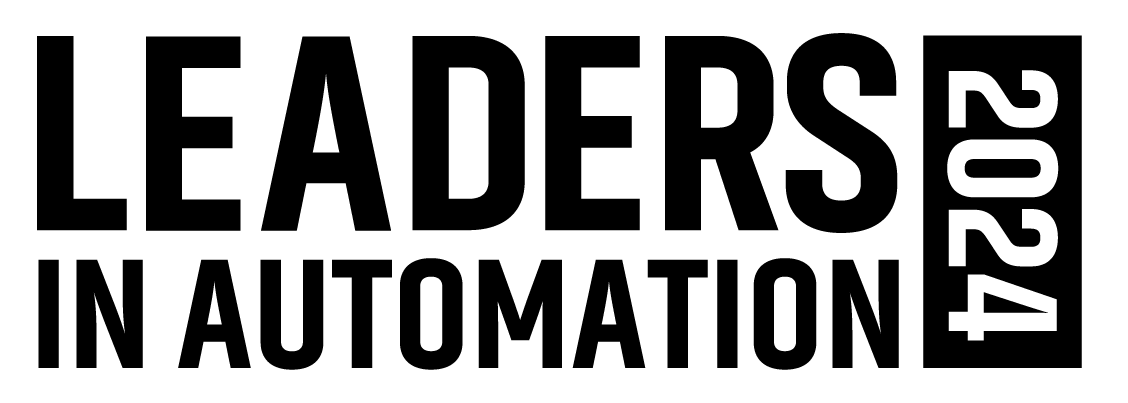
Leaders relevant to this article: